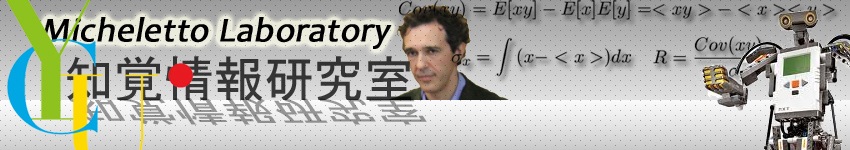
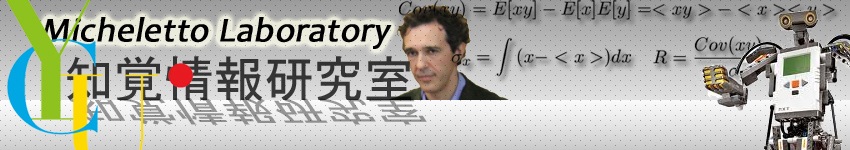 |
 BLOG:Our laboratory BlogPositions:Scholarships - GrantsDownloads:** Download Sensory Information Science Course** Download Micro-Phenomena course ** Download Intro to Quantum Mechanics course Thesis** Download students Degree, Master and Doctor thesisMembersRuggero Micheletto Kotaro Oikawa PublicationsAll Publications |